- View more resources from this publisher
 Que Publishing
Que Publishing
Using Microsoft Office Outlook 2007
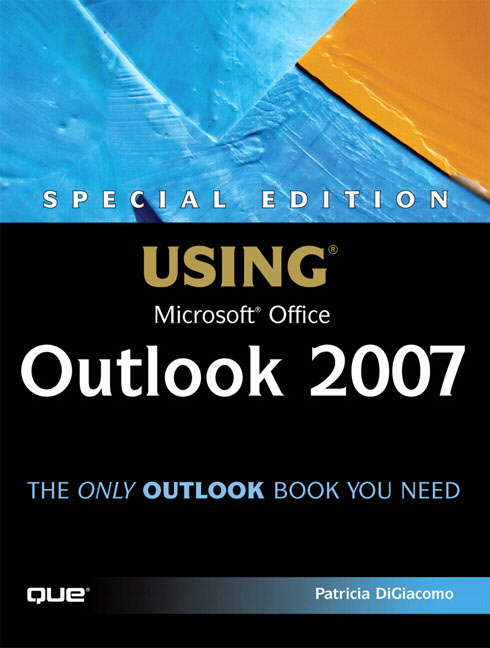
Every business professional faces challenges in managing their time to be as efficient and productive as possible. Information management has become an important everyday task in helping manage these challenges successfully, and Microsoft Outlook is the gold standard to help users stay organised.
Outlook not only helps manage contacts, appointments, and tasks, it also serves as the e-mail and fax client. Outlook 2007 has been redesigned and improved with a new user interface, electronic business cards, RSS support, smart scheduling, anti-phishing capabilities, junk e-mail filter, and more. Case study sections called "Improving Your Outlook" illustrate how to apply the information learned in real-world situations.
Show health and safety information
Please be aware that resources have been published on the website in the form that they were originally supplied. This means that procedures reflect general practice and standards applicable at the time resources were produced and cannot be assumed to be acceptable today. Website users are fully responsible for ensuring that any activity, including practical work, which they carry out is in accordance with current regulations related to health and safety and that an appropriate risk assessment has been carried out.




